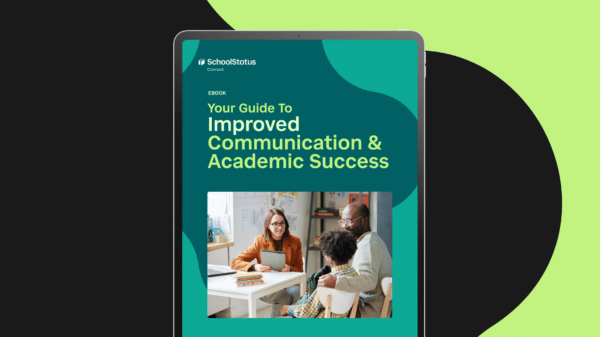Your Guide to Improved Communication & Academic Success
School communications are about more than conveying information—they’re about building strong school-home relationships to support student success. Discover how effective communication that reaches all families can lead to higher attendance rates, academic achievement, and more.
Download the eBook
In this eBook, you’ll learn:
- Why effective communication can reduce chronic absenteeism and improve student outcomes
- How to promote family involvement and bridge communication gaps in your district
- Proven communication strategies you can implement today